The first day of school can be overwhelming, and if you are not prepared...some might say, a nightmare. While updating my class website today I thought of a fabulous way to get information from parents without dealing with any forms the first day of school. Most forms are sent home anyway, but there is some information, for example, how the kids will get home (very very important) that you need to know the first day of school. So here is my plan to avoid filling out forms in my doorway the first day of school:
First of all I am going to mail postcards as soon as I can get my class list. Last year I didn't get my class list until the day before school, so this wasn't possible. This year I know it will be considerably earlier so I am excited to send them out! On the postcard I will put a cute little message (to be determined..hopefully soon!) and I will put a label with our classroom website. You can visit that here.
Before I go any further I have to thank Abby for the top picture that I doctored up to go along with my website name:
Back to the point... So I have created a Student/Parent Information Form on Google Docs that I embedded on the first page of my website. Here is a screen-shot:
This form includes all the pertinant info (especially how will the kid get home!). I realize some people will not have access to Internet so I may have a few forms that will be filled out but 5 is better than 25!!!
Click here to see the form in its entirety, but please don't fill it in (its active!). Thanks :)
So, how do you do this you're wondering?! Let me walk you through these easy steps!
1. First you need a website of your own. I like weebly.com it is pretty easy, if you type in "free webpages" in Google tons will come up. Choose one your comfortable with and get started.
2. Go into Google Documents, click "Create New" then "Form" in the dropdown box. Your screen will look like this:
3. You can pick a template in the top left corner. Then add all the questions you want. Feel free to copy my questions!
4. When you are done, be sure to save!
5. Next, click "More Actions" in the top right of the screen. From that dropdown box choose "Embed". You will copy and paste this code onto your website!
It really is easy. I am hoping this will take away some stress from myself and parents on the first day. As you can see from my website it is under construction. There will be a page About Me that will show pictures and information about me for the students to see prior to meeting me. Also, I love the Wallwisher!! You can embed this on your page too and the kids can write little "post its"! Too cute!!
Inexpensive Student Gift Ideas
4 months ago


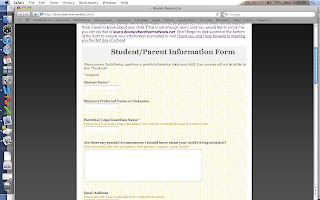













0 comments:
Post a Comment